|
 mellowparty mellowparty
Ribosome user


Registered: 07/05/09
Posts: 489
Loc: 3'-UTR 
Last seen: 10 years, 5 months
|
 Something went horribly wrong with my computer Something went horribly wrong with my computer 
#536587 - 03/13/11 02:33 PM (13 years, 1 month ago) |
|
|
Okay I know this is all my fault but I was hoping someone could throw some light on this.
Here is what I did.
Made a directory C:\aa
inside aa I created a jpg called bb.jpg and an empty rar called cc.rar
then I opened cmd and went to the relevant directory (i.e. aa)
what I wrote was: copy /b bb.jpg + cc.rar bitch.jpg
then I opened bitch.jpg with some file called rar.exe and everything got fucked up
now I cant start my computer
I tried starting it in various modes but nothing helped. Essentially it always ends up at some Startup Repair menu which fails to fix my problem.
I don't know if this is relevant but when Im waiting for windows to load I dont see the windows logo.
|
 SpaceMonkey SpaceMonkey
Mind Pilot



Registered: 02/09/09
Posts: 3,471
Loc: Hawaiian Islands 
Last seen: 3 years, 7 months
|
 Re: Something went horribly wrong with my computer Re: Something went horribly wrong with my computer  [Re: mellowparty] [Re: mellowparty]
#536591 - 03/13/11 02:51 PM (13 years, 1 month ago) |
|
|
Can u tell me what u were attempting to do?
I have an idea how u may be able to fix this, but need some more info on what u tried to do?
--------------------
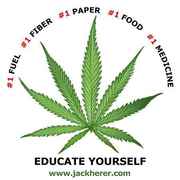  Don't Mistake My Kindness For Weakness Don't Mistake My Kindness For Weakness 
|
 mellowparty mellowparty
Ribosome user


Registered: 07/05/09
Posts: 489
Loc: 3'-UTR 
Last seen: 10 years, 5 months
|
 Re: Something went horribly wrong with my computer Re: Something went horribly wrong with my computer  [Re: SpaceMonkey] [Re: SpaceMonkey]
#536597 - 03/13/11 03:05 PM (13 years, 1 month ago) |
|
|
I downloaded a pack of informational images (you know the kind that has lots of info/facts on a wide range of topics)
Anyway I stumbled upon one image that described how to hide your files. The pic (its on the compromised laptop) basically described a step-by-step process of how to achieve this. And its basically what I described in the first post: make a directory in c:\ then put the image u want to hide in there, add the rar, type copy /b bb.jpg + cc.rar bitch.jpg and this new file bitch.jpg appeared.
So supposedly I had to open it with rar or whatever I've used for that other archive. When I opened the browse menu I searched for rar and I must have clicked this Rar.exe file instead of WinRar or whatever I needed.
If you think it would be useful I can give u info on the error details when I start my laptop (its a bit too long but it mentions some corrupted registry )
Neither startup repair nor restoring helps.
|
 SpaceMonkey SpaceMonkey
Mind Pilot



Registered: 02/09/09
Posts: 3,471
Loc: Hawaiian Islands 
Last seen: 3 years, 7 months
|
 Re: Something went horribly wrong with my computer Re: Something went horribly wrong with my computer  [Re: mellowparty] [Re: mellowparty]
#536613 - 03/13/11 03:58 PM (13 years, 1 month ago) |
|
|
Sounds like you changed your boot drive honestly!
Have you tried tapping f2 to get into the bios set up screen? This is not for someone that does not know what they are doing!!!! So do not change things that you do not know of! You need to use the arrow keys to navigate this screen. Go to boot and make sure your booting from your hard drive and not your newly created directory! Let me know what happens.
Now comes a scolding! Lol, why you had to play with commands is beyond me? To hide files on your hard drive does not have to be that complicated! Rar.exe is the file that opens winrar! Winrar has the ability to password protect any Rar file or zip file making it locked to anyone with out the password. Unless you know DOS well enouh to be doing this, which by your fuckup I would say you don't, keep it simple!
If all this does not help, I will say you will need to get the boot disk provided win your pc and boot from that. A possible reinstall of windows.
--------------------
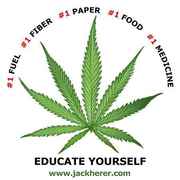  Don't Mistake My Kindness For Weakness Don't Mistake My Kindness For Weakness 
|
 mellowparty mellowparty
Ribosome user


Registered: 07/05/09
Posts: 489
Loc: 3'-UTR 
Last seen: 10 years, 5 months
|
 Re: Something went horribly wrong with my computer Re: Something went horribly wrong with my computer  [Re: SpaceMonkey] [Re: SpaceMonkey]
#536614 - 03/13/11 04:01 PM (13 years, 1 month ago) |
|
|
Do u think files would be affected? I have my course work in there and I would die if it gets fucked or gone.
|
 mellowparty mellowparty
Ribosome user


Registered: 07/05/09
Posts: 489
Loc: 3'-UTR 
Last seen: 10 years, 5 months
|
 Re: Something went horribly wrong with my computer Re: Something went horribly wrong with my computer  [Re: mellowparty] [Re: mellowparty]
#536615 - 03/13/11 04:06 PM (13 years, 1 month ago) |
|
|
Here are some problem details though im not sure if it would be of any help:
Problem signature
Problem Event Name: StartupRepairOffline
Problem Signature 01: 6.1.7600.16385
Problem Signature 02: 6.1.7600.16385
Problem Signature 03: unknown
Problem Signature 04: 21200809
Problem Signature 05: AutoFailover
Problem Signature 06: 19
Problem Signature 07: CorruptRegistry
OS Version: 6.1.7600.2.0.0.256.1
Locale ID: 1033
|
 mellowparty mellowparty
Ribosome user


Registered: 07/05/09
Posts: 489
Loc: 3'-UTR 
Last seen: 10 years, 5 months
|
 Re: Something went horribly wrong with my computer Re: Something went horribly wrong with my computer  [Re: mellowparty] [Re: mellowparty]
#536618 - 03/13/11 04:12 PM (13 years, 1 month ago) |
|
|
So I tapped F2 which opened the bios setup utility window#
from there I go to Boot with the arrows and there 4 options:
> Boor Settings Configuration
> Boot Device Priority
> Hard Disk Drives (is this what Im supposed to choose?)#
> CD/DVD Drives
Onboard LAN Boot ROM [Disabled]
|
 RasJeph RasJeph
Psycho Pete



Registered: 01/14/09
Posts: 11,657
Loc: Bumfuckt Egypt
Last seen: 5 months, 14 days
|
 Re: Something went horribly wrong with my computer Re: Something went horribly wrong with my computer  [Re: mellowparty] [Re: mellowparty]
#536619 - 03/13/11 04:13 PM (13 years, 1 month ago) |
|
|
Quote:
Problem Signature 07: CorruptRegistry
does not sound good...although, from what you did, I'm not sure how that fucked up your computer.
Edit: Choose boot device priority and select your OS hard drive.
--------------------
Of course it's happening inside your head.
Why should that mean it isn't real?
|
 SpaceMonkey SpaceMonkey
Mind Pilot



Registered: 02/09/09
Posts: 3,471
Loc: Hawaiian Islands 
Last seen: 3 years, 7 months
|
 Re: Something went horribly wrong with my computer Re: Something went horribly wrong with my computer  [Re: RasJeph] [Re: RasJeph]
#536623 - 03/13/11 04:24 PM (13 years, 1 month ago) |
|
|
--------------------
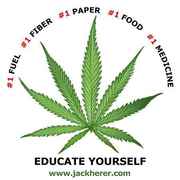  Don't Mistake My Kindness For Weakness Don't Mistake My Kindness For Weakness 
|
 mellowparty mellowparty
Ribosome user


Registered: 07/05/09
Posts: 489
Loc: 3'-UTR 
Last seen: 10 years, 5 months
|
 Re: Something went horribly wrong with my computer Re: Something went horribly wrong with my computer  [Re: RasJeph] [Re: RasJeph]
#536624 - 03/13/11 04:26 PM (13 years, 1 month ago) |
|
|
Well there are three boot devices:
1st Boot Device [CD/DVD]
2nd Boot Device [Hard Drive]
3rd Boot Device [Disabled]
Should I just change one of these or what? The options are Hard Drive, CD/DVD, Removable Device, Network and Disabled.
|
 mellowparty mellowparty
Ribosome user


Registered: 07/05/09
Posts: 489
Loc: 3'-UTR 
Last seen: 10 years, 5 months
|
 Re: Something went horribly wrong with my computer Re: Something went horribly wrong with my computer  [Re: SpaceMonkey] [Re: SpaceMonkey]
#536627 - 03/13/11 04:27 PM (13 years, 1 month ago) |
|
|
Quote:
SpaceMonkey said:
So is that you with the question here? http://answers.microsoft.com/en-us/windows/forum/windows_7-system/corrupt-registry-root-cause-in-startup-repair/f77d5355-b8be-41d6-af24-cae994e1768f
There is an answer here for your problem
hah that looks pretty similar but not thats not me 
Anyway you guys get five  each for the help and support each for the help and support 
EDIT: damn I gotta have 50 posts to rate you 
Edited by mellowparty (03/13/11 04:28 PM)
|
 SpaceMonkey SpaceMonkey
Mind Pilot



Registered: 02/09/09
Posts: 3,471
Loc: Hawaiian Islands 
Last seen: 3 years, 7 months
|
 Re: Something went horribly wrong with my computer Re: Something went horribly wrong with my computer  [Re: mellowparty] [Re: mellowparty]
#536628 - 03/13/11 04:29 PM (13 years, 1 month ago) |
|
|
That is usually the way it boots. Try the info I just posted.
--------------------
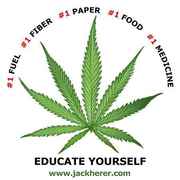  Don't Mistake My Kindness For Weakness Don't Mistake My Kindness For Weakness 
|
 mellowparty mellowparty
Ribosome user


Registered: 07/05/09
Posts: 489
Loc: 3'-UTR 
Last seen: 10 years, 5 months
|
 Re: Something went horribly wrong with my computer Re: Something went horribly wrong with my computer  [Re: SpaceMonkey] [Re: SpaceMonkey]
#536636 - 03/13/11 05:01 PM (13 years, 1 month ago) |
|
|
The dates of the Software, System and SAM files were about 10days prior to this incident. I copied them but it didnt work.
so Im stuck here:
10. Reboot normally. If things do not work out then you can backtrack by copying the original registry files from Q:\Regback to Q:\Windows\System32\config.
I cant follow the backtracking bit 
Exactly what do I have to type in Command Prompt?
|
 SpaceMonkey SpaceMonkey
Mind Pilot



Registered: 02/09/09
Posts: 3,471
Loc: Hawaiian Islands 
Last seen: 3 years, 7 months
|
 Re: Something went horribly wrong with my computer Re: Something went horribly wrong with my computer  [Re: mellowparty] [Re: mellowparty]
#536641 - 03/13/11 05:53 PM (13 years, 1 month ago) |
|
|
I think they are saying to reverse the command in step 7. Unfortunately, I just went out and burned a fat bomb with my neighbor and my comprehension level has diminished substantially.
When my lil pea brain stops floating so much I will be back to try help you! Until then I recommend you take a break and relax your mind a bit too!
--------------------
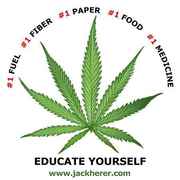  Don't Mistake My Kindness For Weakness Don't Mistake My Kindness For Weakness 
|
 DungenessDank DungenessDank
Lord of the Flies


Registered: 05/05/08
Posts: 9,372
Loc: PNW
Last seen: 10 years, 11 months
|
 Re: Something went horribly wrong with my computer Re: Something went horribly wrong with my computer  [Re: mellowparty] [Re: mellowparty]
#536660 - 03/13/11 07:22 PM (13 years, 1 month ago) |
|
|

I'm pretty sure people only do this kind of shit to hide child pornography.
|
 SpaceMonkey SpaceMonkey
Mind Pilot



Registered: 02/09/09
Posts: 3,471
Loc: Hawaiian Islands 
Last seen: 3 years, 7 months
|
 Re: Something went horribly wrong with my computer Re: Something went horribly wrong with my computer  [Re: DungenessDank] [Re: DungenessDank]
#536666 - 03/13/11 08:08 PM (13 years, 1 month ago) |
|
|

So true, so true
--------------------
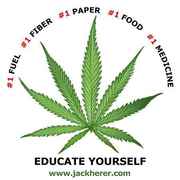  Don't Mistake My Kindness For Weakness Don't Mistake My Kindness For Weakness 
|
 SpaceMonkey SpaceMonkey
Mind Pilot



Registered: 02/09/09
Posts: 3,471
Loc: Hawaiian Islands 
Last seen: 3 years, 7 months
|
 Re: Something went horribly wrong with my computer Re: Something went horribly wrong with my computer  [Re: SpaceMonkey] [Re: SpaceMonkey]
#536668 - 03/13/11 08:14 PM (13 years, 1 month ago) |
|
|
Op, where was it you got the instructions to do this procedure?
You can pm me if you do not wish to post it here.
--------------------
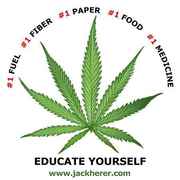  Don't Mistake My Kindness For Weakness Don't Mistake My Kindness For Weakness 
|
 DungenessDank DungenessDank
Lord of the Flies


Registered: 05/05/08
Posts: 9,372
Loc: PNW
Last seen: 10 years, 11 months
|
 Re: Something went horribly wrong with my computer Re: Something went horribly wrong with my computer  [Re: SpaceMonkey] [Re: SpaceMonkey]
#536709 - 03/13/11 10:31 PM (13 years, 1 month ago) |
|
|
Something similar to this I assume
http://www.online-tech-tips.com/computer-tips/hide-file-in-picture/
I googled it and there seems to be a couple of separate versions of the same procedure
|
 SpaceMonkey SpaceMonkey
Mind Pilot



Registered: 02/09/09
Posts: 3,471
Loc: Hawaiian Islands 
Last seen: 3 years, 7 months
|
 Re: Something went horribly wrong with my computer Re: Something went horribly wrong with my computer  [Re: DungenessDank] [Re: DungenessDank]
#536744 - 03/14/11 01:08 AM (13 years, 1 month ago) |
|
|
More then likely your just going to have to cut your losses and reinstall windows.
I am guessing by your first post you pretty much copied your Rar file over your windows directory. You may be able to boot your pc with the boot disk and repair windows? It will give you that option.
I would in the future, if I were you, start backing up for 1 and quit playing with things u don't understand for a 2nd thing. It is quite unfortunate that you may lose your files in the process, but maybe not? If you can successfully repair windows from disc then it is possible you may save what is also stored on your drive. It does sound that you may just need to repair your directory and restore some critical files. Let me know how it goes. By tomarrow I may think of a solution but I think basically you playing with dos may have done more bad then good!
Btw, if you are hiding kiddie porn, I hope your shit is fried and I am totally sorry for helping aslimey blah blah blah!!!
--------------------
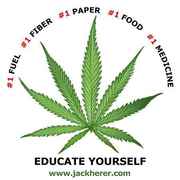  Don't Mistake My Kindness For Weakness Don't Mistake My Kindness For Weakness 
|
 Picklez Picklez




Registered: 04/20/08
Posts: 17,919
Last seen: 9 years, 9 months
|
 Re: Something went horribly wrong with my computer Re: Something went horribly wrong with my computer  [Re: mellowparty] [Re: mellowparty]
#536745 - 03/14/11 01:16 AM (13 years, 1 month ago) |
|
|
sorry to hear about your problems. hopefully you have got the problem resolved by now.
when you f2 you should have booted from C:/ and everything should have worked smoothly. Then you should have just needed to delete the invalid registry entry you made.
All this talk made me paranoid; I am making a set of backup discs right now. One of the huge advantages of Windows 7. I remember the days where you used to have to call the manufacturer and get those complete restore discs. Windows 7 lets you make them yourself, but only allows one copy to be made.
I need to install a 2nd disc drive
|
 mellowparty mellowparty
Ribosome user


Registered: 07/05/09
Posts: 489
Loc: 3'-UTR 
Last seen: 10 years, 5 months
|
 Re: Something went horribly wrong with my computer Re: Something went horribly wrong with my computer  [Re: SpaceMonkey] [Re: SpaceMonkey]
#536776 - 03/14/11 07:32 AM (13 years, 1 month ago) |
|
|
Quote:
SpaceMonkey said:
More then likely your just going to have to cut your losses and reinstall windows.
I am guessing by your first post you pretty much copied your Rar file over your windows directory. You may be able to boot your pc with the boot disk and repair windows? It will give you that option.
I would in the future, if I were you, start backing up for 1 and quit playing with things u don't understand for a 2nd thing. It is quite unfortunate that you may lose your files in the process, but maybe not? If you can successfully repair windows from disc then it is possible you may save what is also stored on your drive. It does sound that you may just need to repair your directory and restore some critical files. Let me know how it goes. By tomarrow I may think of a solution but I think basically you playing with dos may have done more bad then good!
Btw, if you are hiding kiddie porn, I hope your shit is fried and I am totally sorry for helping aslimey blah blah blah!!!
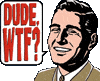 im not hiding child porn im not hiding child porn 
Basically I downloaded this pack: http://www.megaupload.com/?d=WSVTUOVD (password luelinks) full of neat informational images and whatnot.
I learned how to make invisible folders (if you type alt+0160 as the name of a file/dir it wont appear at all  ) and then stumled upon this other pic showing me how to hide files. I had nothing better to do so tried to see what happens ) and then stumled upon this other pic showing me how to hide files. I had nothing better to do so tried to see what happens  the next step was the next step was 
The image is somewhere in there and its sort of similar to that link someone posted.  i didnt save the image as a .rar but made an empty rar instead i didnt save the image as a .rar but made an empty rar instead 
I talked to the university computing service today and they said several people have came with the same problem. The guy said he didnt know whats up but it may be a windows update or something thats fucking everyone up.
Anyway I managed to retrieve my course which was a pretty critical thing to lose :whew:
I would've never expected my laptop to die from trying to open a .jpg with rar.exe 
Anyway thanks for the support.
|
 Picklez Picklez




Registered: 04/20/08
Posts: 17,919
Last seen: 9 years, 9 months
|
 Re: Something went horribly wrong with my computer Re: Something went horribly wrong with my computer  [Re: mellowparty] [Re: mellowparty]
#536811 - 03/14/11 12:00 PM (13 years, 1 month ago) |
|
|
so the laptop is still not working? (guessing you are posting from a 2nd computer)
|
 SpaceMonkey SpaceMonkey
Mind Pilot



Registered: 02/09/09
Posts: 3,471
Loc: Hawaiian Islands 
Last seen: 3 years, 7 months
|
 Re: Something went horribly wrong with my computer Re: Something went horribly wrong with my computer  [Re: mellowparty] [Re: mellowparty]
#536829 - 03/14/11 01:53 PM (13 years, 1 month ago) |
|
|
I am glad to try help.
As far as kid porn, good to hear your not that way. Dos can be tricky, and is best if you know the commands before u mess with stuff. Operating systems were created for this reason.
I would have to say to all of you who have read this series of post. Back up your stuff if it is valuable! Whether you do the whole hard drive or just copy the files you wanna keep. It can save a lot of frustration. Most time you can get your stuff back even in a failure if you take it to a tech guy. But this cost big bucks usually. These kinda failures can happen real easily. Even installing legit software.
Op, what have you decided to do? Are you reinstalling windows?
--------------------
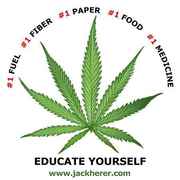  Don't Mistake My Kindness For Weakness Don't Mistake My Kindness For Weakness 
|
 mellowparty mellowparty
Ribosome user


Registered: 07/05/09
Posts: 489
Loc: 3'-UTR 
Last seen: 10 years, 5 months
|
 Re: Something went horribly wrong with my computer Re: Something went horribly wrong with my computer  [Re: SpaceMonkey] [Re: SpaceMonkey]
#536842 - 03/14/11 02:47 PM (13 years, 1 month ago) |
|
|
I left it to the university computers ppl so they'll have to figure something out 
|
 Picklez Picklez




Registered: 04/20/08
Posts: 17,919
Last seen: 9 years, 9 months
|
 Re: Something went horribly wrong with my computer Re: Something went horribly wrong with my computer  [Re: mellowparty] [Re: mellowparty]
#536845 - 03/14/11 02:58 PM (13 years, 1 month ago) |
|
|
Quote:
mellowparty said:
I left it to the university computers ppl so they'll have to figure something out 
Hopefully they dont have to restore it
need to continue backing up data today. threads like this remind me why I have an external with everything backed. Unfortunately I havent updated it in a long time, so I have plenty of work ahead
|
 mellowparty mellowparty
Ribosome user


Registered: 07/05/09
Posts: 489
Loc: 3'-UTR 
Last seen: 10 years, 5 months
|
 Re: Something went horribly wrong with my computer Re: Something went horribly wrong with my computer  [Re: Picklez] [Re: Picklez]
#537136 - 03/15/11 11:28 AM (13 years, 1 month ago) |
|
|
I got an email from the uni computing service and they said windows has to re-installed. The data can be backed up so thats good. The guy asked for the windows version and license key. I have absolutely no idea what these are but im pretty sure its an illegal copy.
I guess they will make me pay something like £70 for a licensed windows but I dont think I can pay that much. Maybe I should get an alternative OS.
|
 SpaceMonkey SpaceMonkey
Mind Pilot



Registered: 02/09/09
Posts: 3,471
Loc: Hawaiian Islands 
Last seen: 3 years, 7 months
|
 Re: Something went horribly wrong with my computer Re: Something went horribly wrong with my computer  [Re: mellowparty] [Re: mellowparty]
#537162 - 03/15/11 03:04 PM (13 years, 1 month ago) |
|
|
What they need is the windows disc that came with the laptop and the case which contaains the serial number. But if you bought this second hand then you probably did not have one. As far as changing to another OS? Nah, I would say learn windows and its languages first. Once you mastered that then possibly try something new! Switching OS does not make a difference as far as installation and a seriel to activate it anyways . As far as I know all OS's require a key to activate and use it. Other then someof the free versions of linux. But this(linux) requires knowing dos and how to employ them commands. 
You can also find key generator possibly that still works and go that route. But after your initial problem I would not recommend it for you. Just pay for true copy and do it right!
--------------------
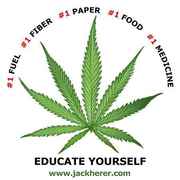  Don't Mistake My Kindness For Weakness Don't Mistake My Kindness For Weakness 
|
|